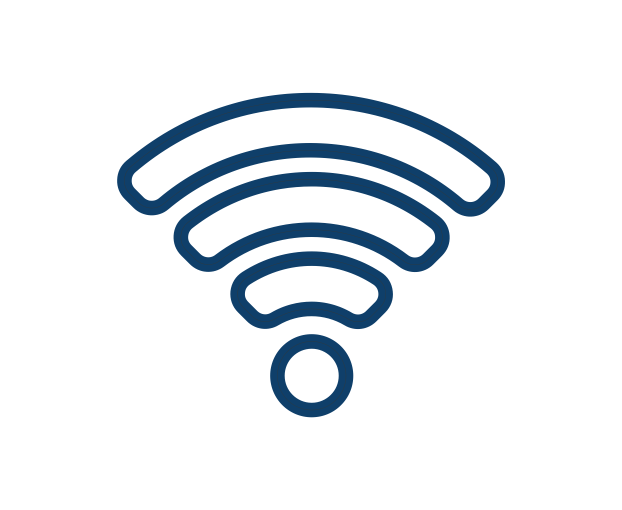Wi-Fi networks and VPN
Access to the eduroam or “guest on campus” network only works with operating systems, that still receive official (security) updates from the manufacturers.
As of 26.07.2023 the following operatig systems are still being supported:
- Android 11 and above
- macOS 11 (Big Sur) and above
- Windows 10 and Windows 11
- iOS 12, 15 and above
We cannot guarantee access for all other operating systems that have not been mentioned. We therefore always recommend keeping the device's operating system as up-to-date as possible.
The GWDG provides a network infrastructure and services for the University of Göttingen, the Max-Planck-Institute and partly for other scientific institutes in and around Göttingen as well. This includes the wireless network eduroam which provides internet access for mobile users in many locations and can also be used for lectures and conferences. We highly recommend that students and university members use the Wi-Fi eduroam.
Eduroam setup profiles meant for different operating systems can be downloaded here: https://cat.eduroam.org/
Please Note: When setting up the connection, the “username” is your student email address! For example jane.smith@stud.uni-goettingen.de
You can find all information you'll need concerning wireless networks at university on the following pages:
- eduroam on Android devices
- eduroam chromeos
- eduroam with iOS
- eduroam with Linux
- eduroam macOS
- eduroam on windows (Windows 8 and newer)
- eduroam for android devices with version 8 or higher (work in progress)
- eduroam (Linux)
- eduroam with macOS (from 10.13 High Sierra up to 12 Monterey)
- VPN
- VPN via eduVPN