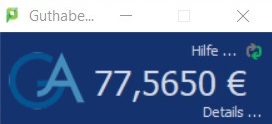en:support:drucken:so_drucke_ich
This is an old revision of the document!
"How to print..."
A short step-by-step instruction how to print on studIT computers
- log in with your student account on one of our studIT computers
- open the document which you want to print out
- send the print job by pushing crtl+P or the print-button respectively
- choose a printing queue
- set your page size and the size of the document etc.
- start the print job
- confirm or reject the print job in the upcoming window
You're done :).
en/support/drucken/so_drucke_ich.1319548164.txt.gz · Last modified: 18.01.2023 11:43 (external edit)