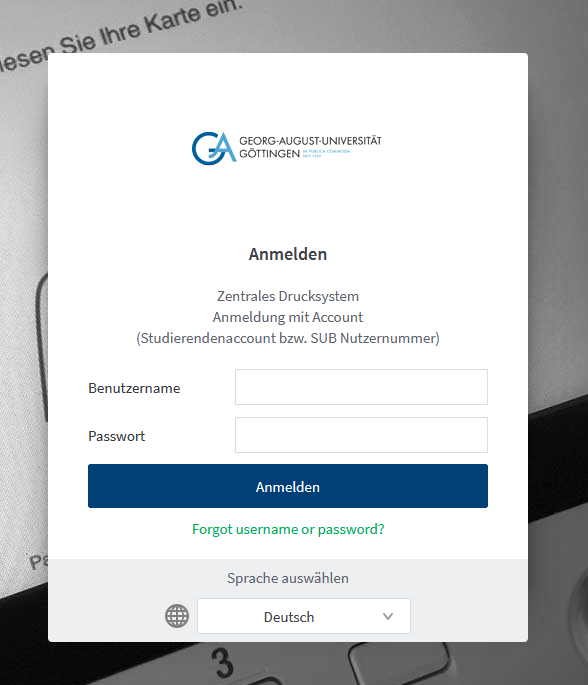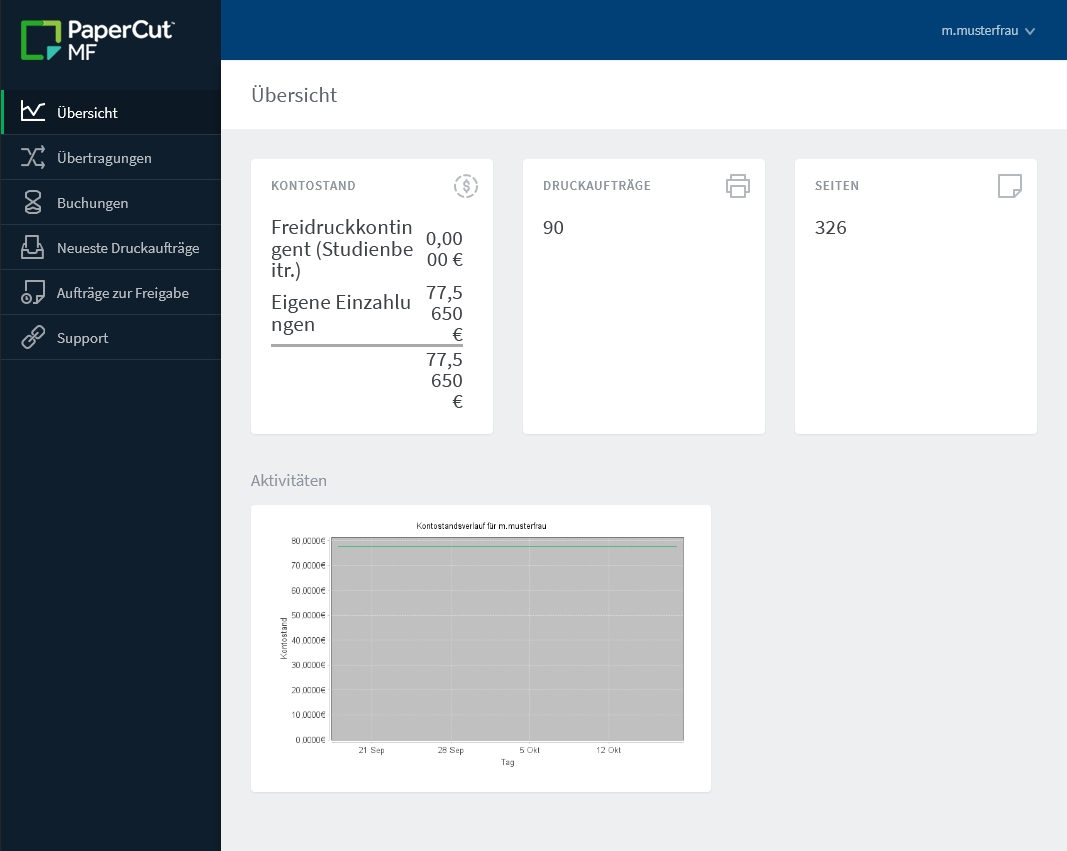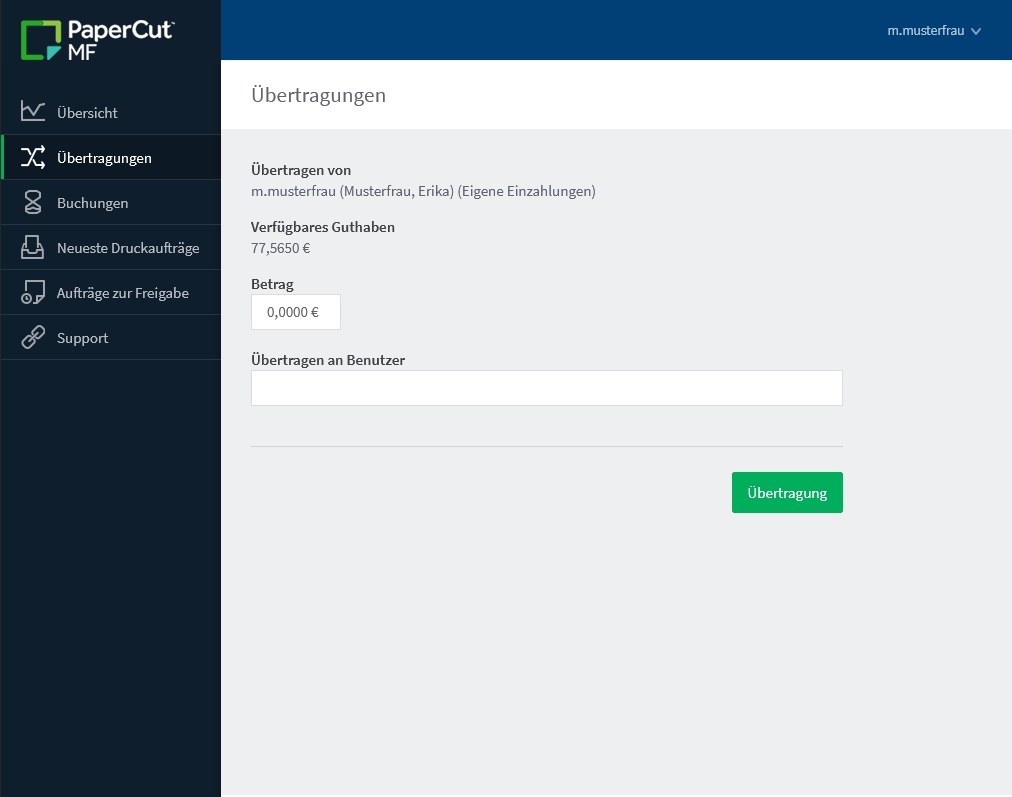Table of Contents
Check and top up print contingent
As a student at Göttingen University you can print at different locations at university. For a complete overview of all printers, please click here. If you want to print a document, you need credit on your print account.
On the following website you can check your print contingent:
http://print-studit.stud.uni-goettingen.de/
Note: If you access from outside the university network, then a university-VPN is required.
If you need information about free print contingent financed by university fees of the faculties, click here.
As soon as you log in at one of our studIT computers a little pop up window appears in the right corner of your screen. This shows your current printing credit.
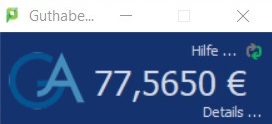
Top up your print contingent
To be able to print from your printing account at university, you need to have credit on your print account. You can top up your print contingent at the following locations:
1.) Chip card issue point (Chipkartenstelle in the main lecture hall building ZHG): Here you can top up your print contingent from Monday to Friday 10 am - 5 pm. Here it is only possible to pay without cash. We ask for your understanding that our advisors should not accept any cash due to transparency and security matters. Therefore it is only possible to pay with your student card, that is why you need to have credit on your student ID so that one of our advisors can transfer the desired amount to your printing account.
2.) Central Library and Divisional Libraries:
You can top up your print contingent with your student ID in the following locations.
Please ask the library or studIT staff on-site for further information and please find the library opening hours here.
- Central Library - Zentralbibliothek (SUB)
- Historical Building - Historisches Gebäude
- Forestry Divisional Library - Bibliothek Forst
- Cultural Studies Divisional Library - Bibliothek Kulturwissenschaften
- Medical Library - Bibliothek Medizin
- Physics Divisional Library - Bibliothek Physik
- Waldweg Library - Bibliothek Waldweg
- Economics & Social Sciences Divisional Library - Bibliothek WiSo (Oeconomicum)
3.) Computer center of the faculty of economic and social sciences (WiSo-Rechenzentrum):
Students of the faculties of economic and social sciences can top up their print contingent at the computer center of their faculties (“WiSo-Rechenzentrum”). Here you can pay by cash (in steps of 5 Euros) on Monday - Thursday 1 pm - 3.30 pm.
4.) LSG ( Learning and Study Building):
Here you can also top up your print credit.
Check your balance
Note: If you are not logged in to the university network, then connect to the uni-VPN first.
To check your print contingent, open the following link in your browser:
http://print.student.uni-goettingen.de/
Log in with your student account (usually in this format: firstname.lastname) and enter your password.
A new website opens where you can check your balance, your print jobs as well as carried-out transactions. Now you can also transfer your own printing credit to another student.
Note that this service only refers to credit which you have topped up by yourself. This does not refer to print contingent (Freidruckguthaben) of the faculties!
Under Summary you can check your balance, that is to say your print contingent of the faculties as well as your own print credit and its balance history.
Transfer your own printing credit to other students
Under Transfers you can now transfer your own printing credit to other students. Just type the amount and the student's account name into the field and click on Transfer. In doing so you can easily transfer credit, which you do not want to use anymore, to a fellow student, who gives you cash for it.
Under Transaction History you can see, when you have topped up your balance and at what time you have received print contingent of your faculty.
Under Recent Print Jobs you can find your latest printed documents.
Under Support you will be directly passed on to our S.O.S..
printer printing print contingent amount of the faculty money