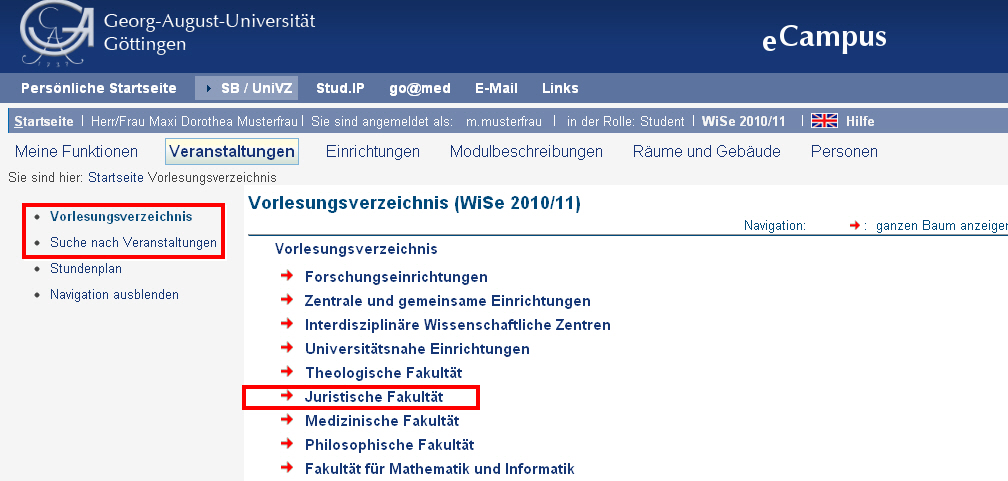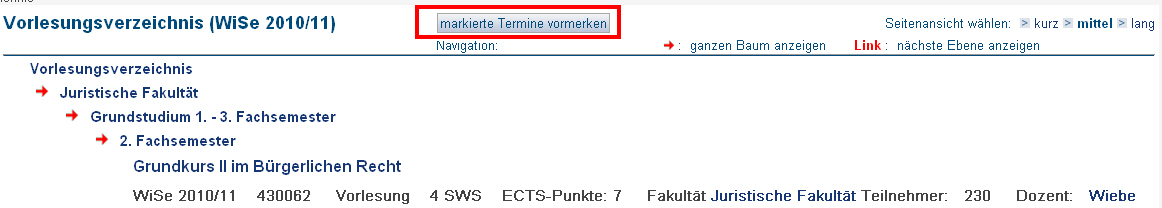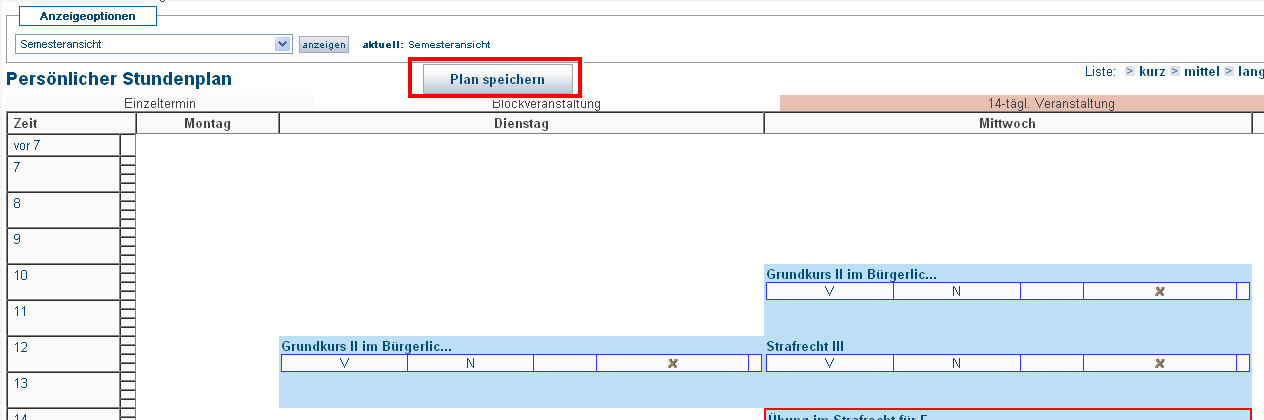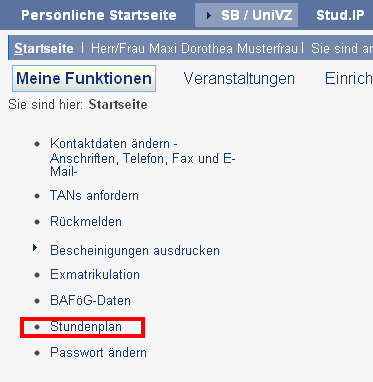Table of Contents
Selfservice Function
Create and save your timetable
First, sign in to http://sb.uni-goettingen.de or http://ecampus.uni-goettingen.de with your student account and click on the course catalogue (Vorlesungsverzeichnis).
Here you search for the right event or use the event tree.
If you have found the desired event(s), please choose the short or long display of the search result and tick the checkbox “preselect (vormerken)” for the desired date.
As soon as you have marked all the desired dates in this way, click on the button “shedule preselected (markierte Termine vormerken)”.
Now, your timetable should be displayed, which you can now check and edit. Finally, please click on the button “save timetable (Plan speichern)” in order to save your edited timetable.
Show timetable
First, sign in to http://sb.uni-goettingen.de or http://ecampus.uni-goettingen.de with your student account. Please now click (under selfservice/UniVZ) on the menu item “my functions/meine Funktionen” and then on “timetable/Stundenplan”.
Please be aware that your timetable can be shown according to different time periods. To do that, choose the appropriate option under “display options” and confirm with by clicking on the “display” button.
| erstellt von | Klein, Sandra |
|---|---|
| erstellt am |