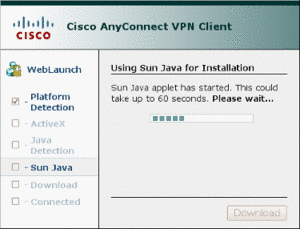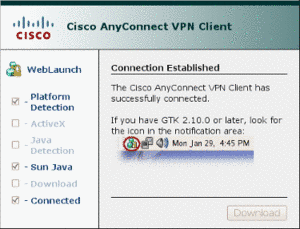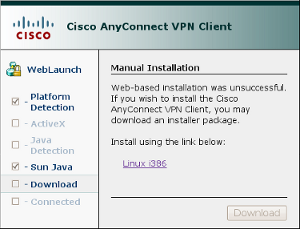This is an old revision of the document!
Table of Contents
How to use the VPN client
Because the Wi-Fi network GoeMobile is unencrypted, you should use the VPN client to establish an encrypted connection to protect your data. In the following you can find two instructions: one for the Cisco AnyConnect VPN client and two: for the regular Cisco VPN client.
Cisco AnyConnect
The configuration of Cisco AnyConnect is the easiest and most popular way of establishing an encrypted connection via VPN.
Installation
Installation has the following three steps:
1. Connect to Goemobile or any other network (will also work at home when connected to your private Internet Service Provider). In your browser go to http://vpn.gwdg.de and log in with your username (firstname.lastname@stud.uni-goettingen.de) and password.
2. Now the auto detection of the installed Java-version (or in the Internet Explorer: ActiveX) launches.
3.In case…
a)…a Java environment (JRE) by Sun installed, two questions for security and confirmation appear and installation starts. After installation the client will be launched automatically and establishes a connection.
b)…a different JRE installed, WebStart stops and offers an installation package (e. g. as a script) for download.
The file must be downloaded and executed to start installation. In most cases installation has to be allowed by request of the firewall.
c)…an installation through ActiveX is possible and confirmed by the user the installation starts directly.
After installation the client starts. For the connection enter vpn.gwdg.de and log in with user name and password.

4. After successful connection the client minimises itself to a tray icon. The connection can be terminated by double clicking or right clicking.
After successful installation the client can be launched manually like other applications without going to vpn.gwdg.de first.
VPN client
With every connection the VPN client establishes a highly encrypted tunnel. With this SSL-encrypted tunnel to Cisco gateways communication can be protected from the access by third parties.
You can find all information of how to use the VPN client on the GoeMobile website.
Wi-Fi goemobile wireless radio network GWDG VPN client anyconnect encryption security