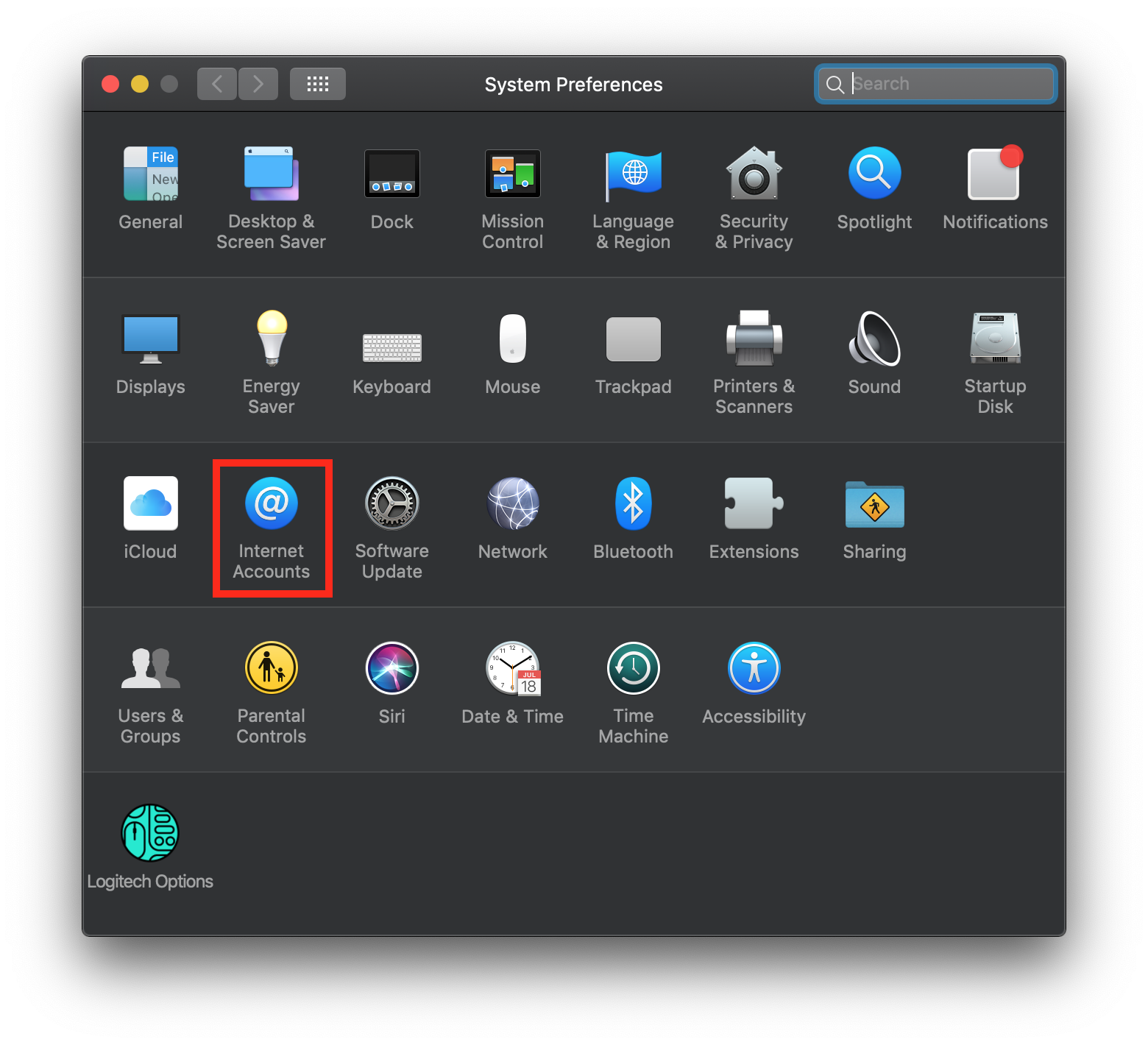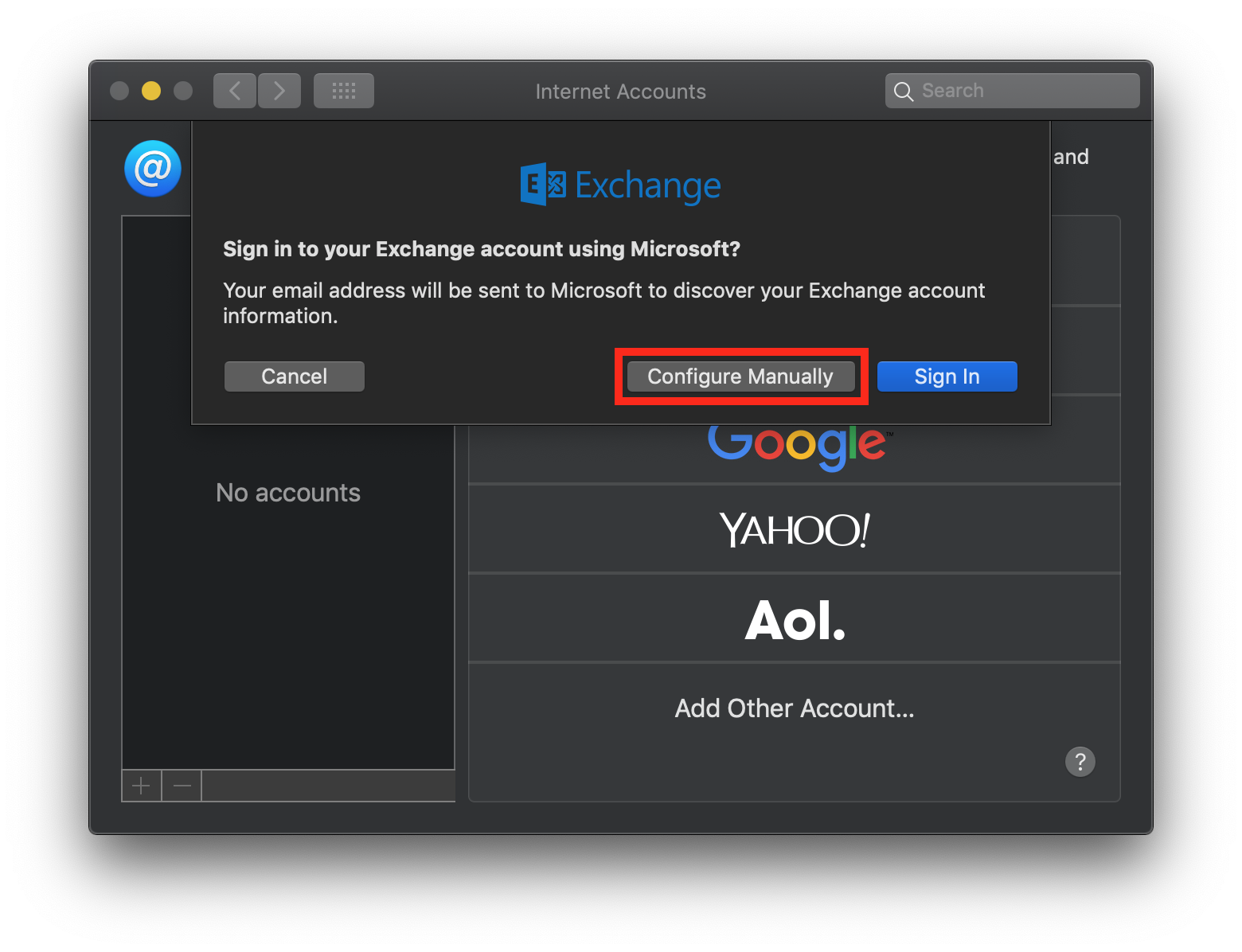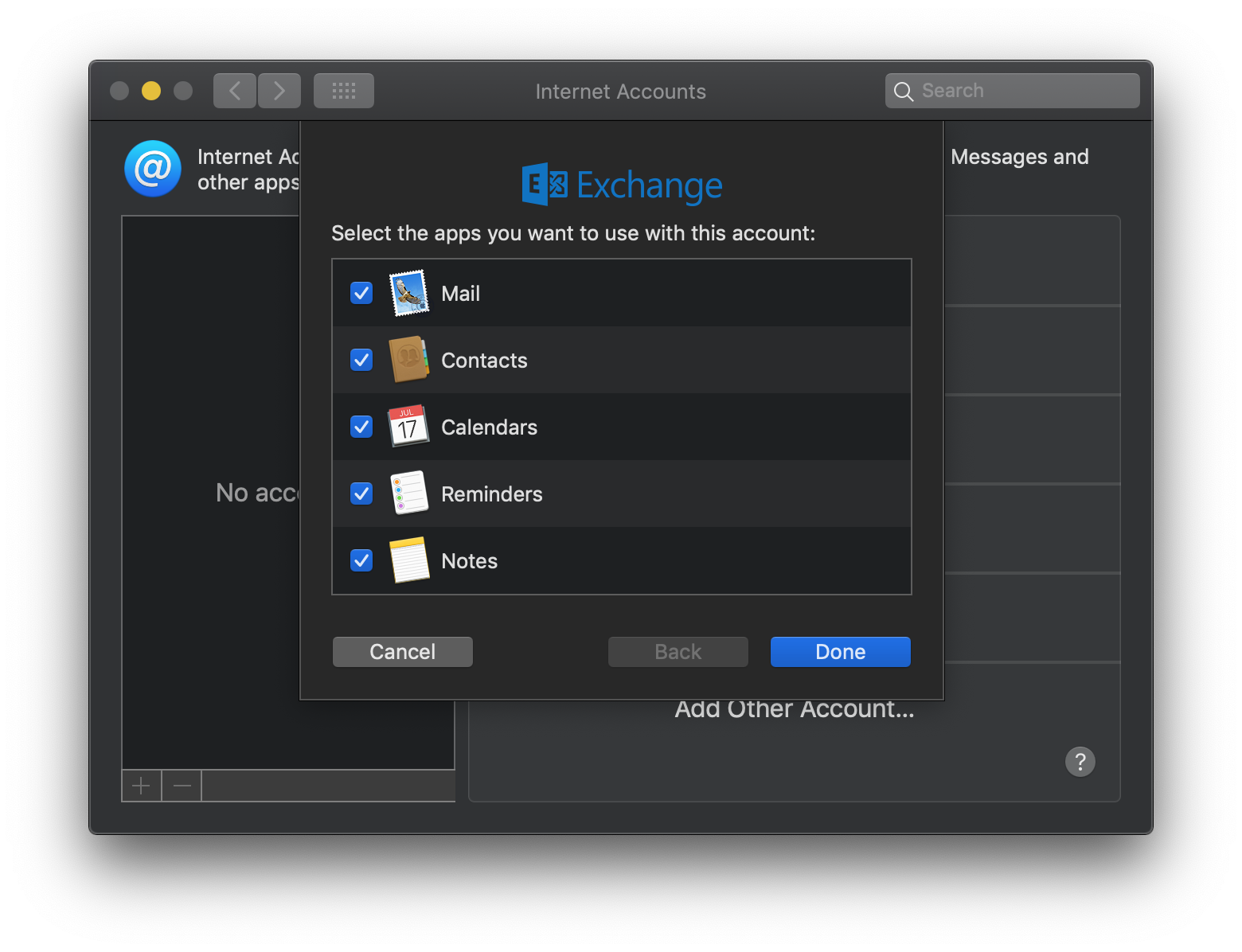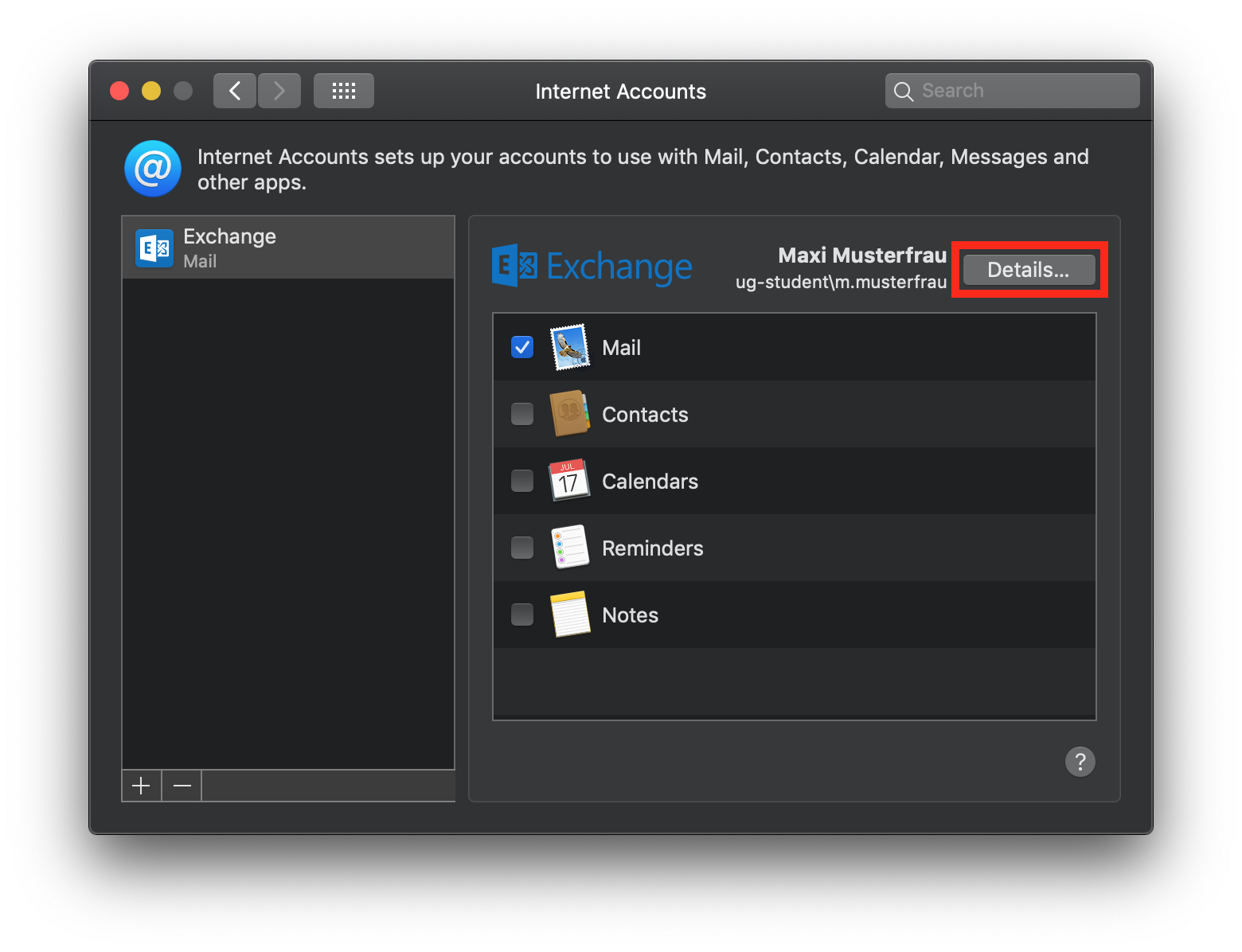Table of Contents
Apple Mail
Your university email account works best in Apple Mail if you configure it as an Exchange account! Here is the most important data for your email account.
e-mail address: account@stud.uni-goettingen.de
user name: ug-student\account
You can enter the backslash in macOS via the combination SHIFT + ALT[option] + 7.
Configuration as an Exchange account
This manual is created on a Mac running macOS 10.14.6. Paths and menus might differ in earlier versions of macOS.
1. Open the System Preferences and click on Internet Accounts
2. Select Exchange, fill in your name as well as your email address and click on Sign In. Then click on Configure Manually.
3. Now, fill in your account password and click on Sign In. After the process failed, the username field appears. Please fill in your username in the shape ug-student\account and click on Sign In again.
4. Now, you can select features of the Exchange that you want to use. If you use the calendar feature and check the Calendars box, your calendar events will appear in the Calendar application.
5. Finally, you can set a description of your account if you click on Details ….
Video tutorial for Apple Mail:
:support:email:apple_mail.mp4 700,400