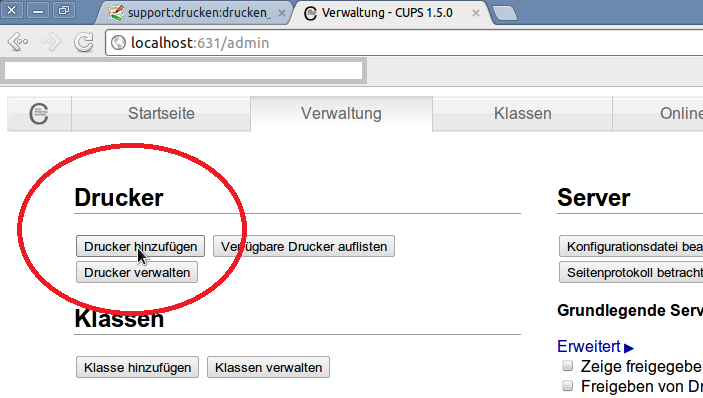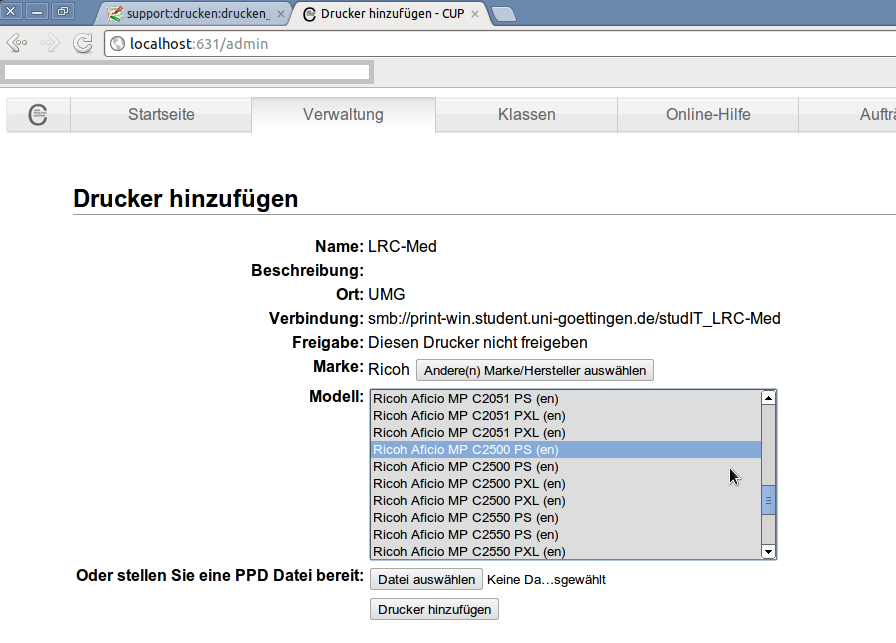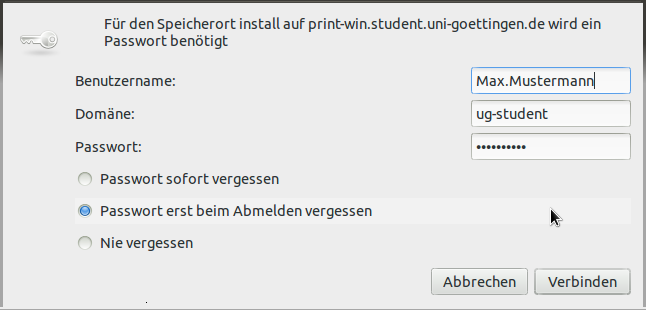This is an old revision of the document!
Table of Contents
Printing from your own computer (Ubuntu)
(tested with Ubuntu 11.04, 11.10)
To print with Ubuntu with the studIT printers, a few steps are necessary:
A short instruction
- Via VPN-Client and Goemobile (or another network) authentification.
- Connect printer via CUPS Webinterface at http://localhost:631 through the printserver print-win.student.uni-goettingen.de .
- Download PaperCut Linuxclient from smb://print-win.student.uni-goettingen.de/Install/Client_Nutzer/ and start it (Startscript has to be made achievable).*
Instruction
Networkauthentification
To log in into the university network per VPN-Client. It is important that the user is flawlessly identifiable.
CUPS - Install printer
Set up a connection to the Samba Server via CUPS. In some cases appropriate packages for CUPS or Samba need to be installed out of the package sources (“sudo apt-get install smbclient cups cups-client”).
The domain for the CUPS web surface for installing the printer is http://localhost:631
Choose Add printer and class at the CUPS surface
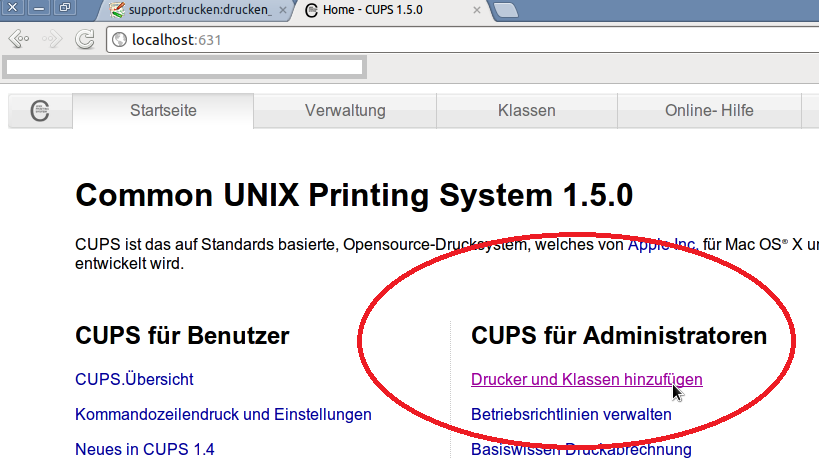
choose Windows Printer via SAMBA
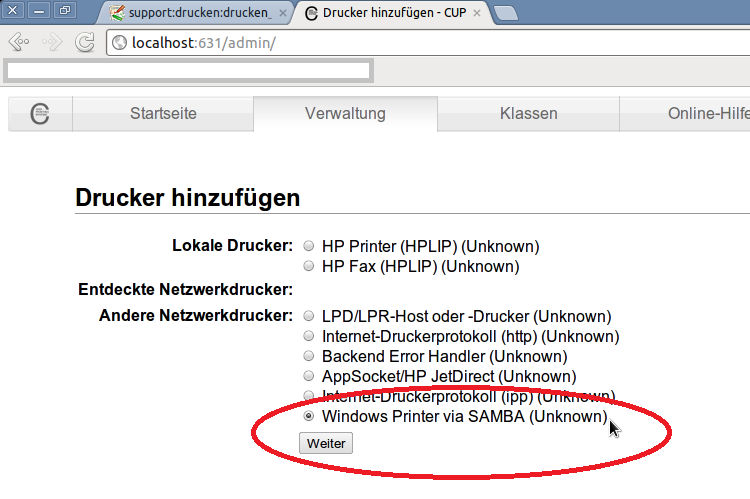
The web address to the printers corresponds to the web address of the installation of the printers under Windows. It consists of the following: Die Adresse zu den Druckern entspricht der Adresse für die
smb://Server/Druckername Example: smb://print-win.student.uni-goettingen.de/studIT_LRC-Med
A list with all the printers and their names is here available:
Printer locations and printer names
Under connection you have to type in the address
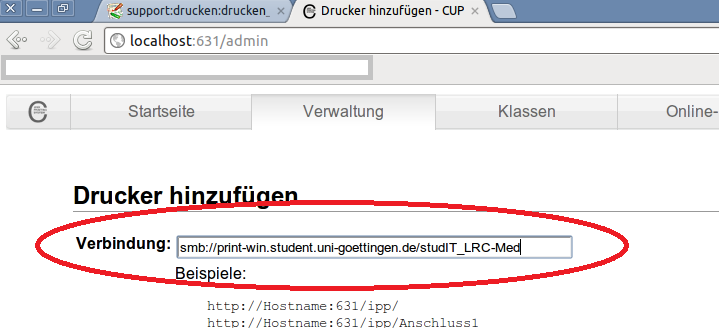
Add printer and name of location
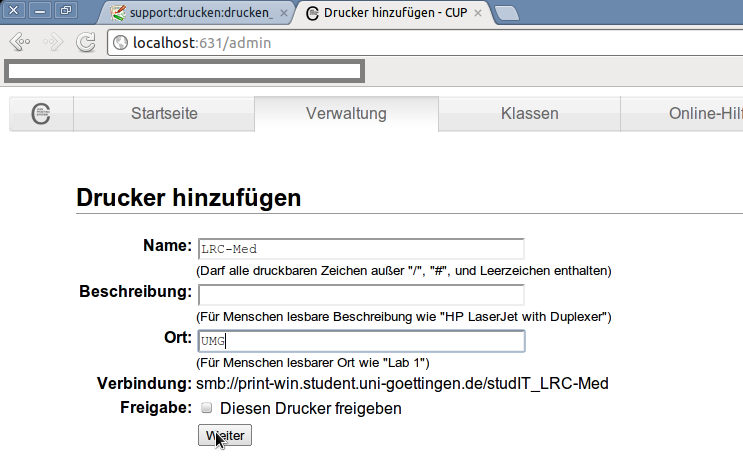
Choose printer producer (choose the printer out of the list of producers: Generic Postscript printer or, if known, the specific model)
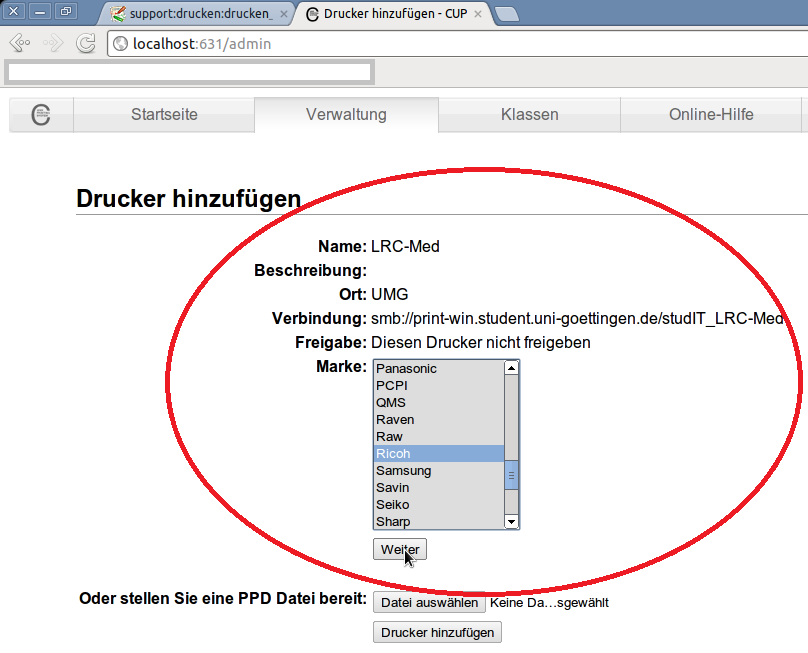
Adjust printer configuration (Duplex unit (Internal shift tray) etc.)

Install PaperCut Client
Download our client for printing.
You can also find it on the printing server. Simply go to
Go to -> Location -> smb://print-win.student.uni-goettingen.de/Install/Client_Nutzer/
per data manager and copy the Linux folder to the computer.
User ID and Password are identical to the one in eCampus.
Start PaperCut Client
The only thing you have to do now is to start the client on the computer.
For that your have to
Hierzu muss das Script “pc-client-linux.sh” ausführbar gemacht werden.
Der Befehl dazu im Terminal, wenn man im Ordner linux ist lautet:
chmod +x pc-client-linux.sh
Zum ausführen dann im Terminal:
./pc-client-linux.sh
| erstellt von | Sandra Klein |
|---|---|
| erstellt am | 28.02.2012 13:24 |