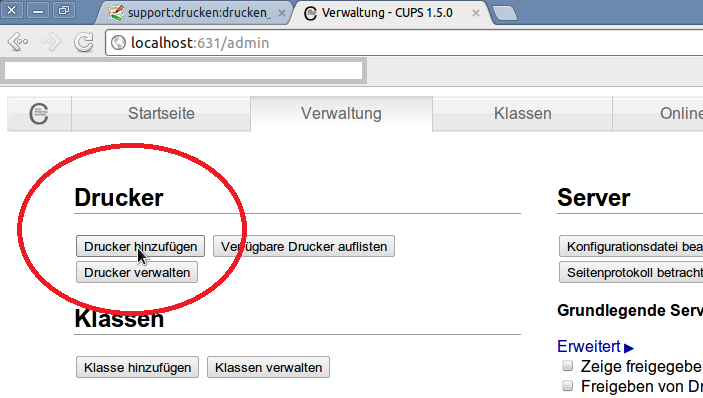en:support:drucken:drucken_vom_eigenen_pc_linux
This is an old revision of the document!
Table of Contents
Printing from your own computer (Ubuntu)
(tested with Ubuntu 11.04, 11.10)
To print with Ubuntu with the studIT printers, a few steps are necessary:
A short instruction
- Via VPN-Client and Goemobile (or another network) authentification.
- Connect printer via CUPS Webinterface at http://localhost:631 through the printserver print-win.student.uni-goettingen.de .
- Download PaperCut Linuxclient from smb://print-win.student.uni-goettingen.de/Install/Client_Nutzer/ and start it (Startscript has to be made achievable).*
Instruction
Networkauthentification
To log in into the university network per VPN-Client. It is important that the user is flawlessly identifiable.
CUPS - Install printer
Set up a connection to the Samba Server via CUPS. In some cases appropriate packages for CUPS or Samba need to be installed out of the package sources (“sudo apt-get install smbclient cups cups-client”).
The domain for the CUPS web surface for installing the printer is http://localhost:631
Choose Add printer and class at the CUPS surface
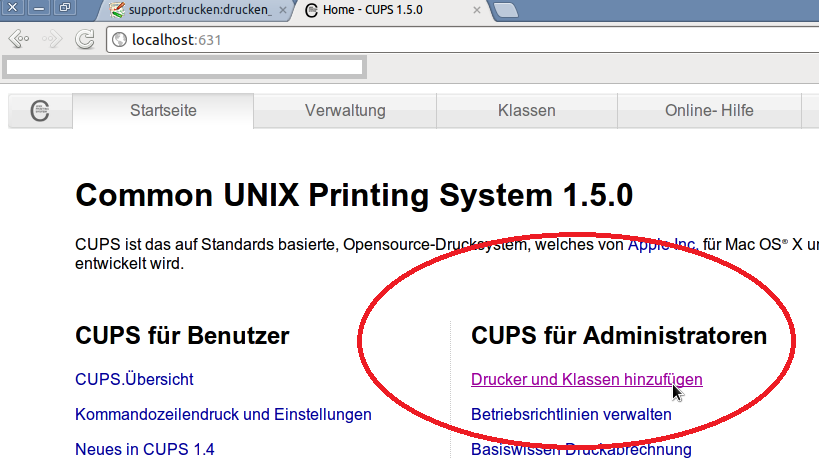
| erstellt von | Sandra Klein |
|---|---|
| erstellt am | 28.02.2012 13:24 |
en/support/drucken/drucken_vom_eigenen_pc_linux.1330940648.txt.gz · Last modified: 18.01.2023 11:43 (external edit)