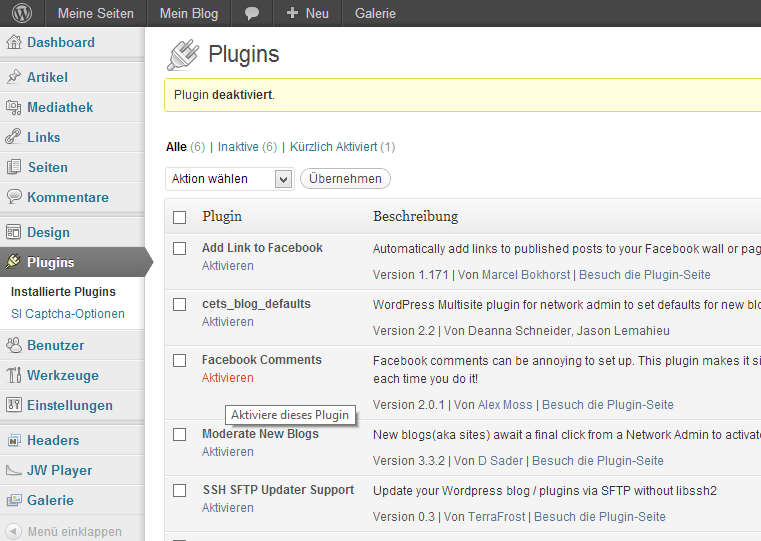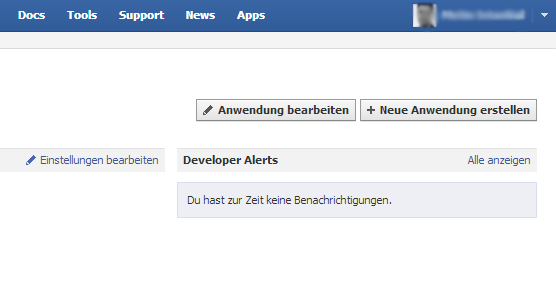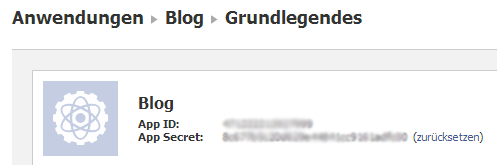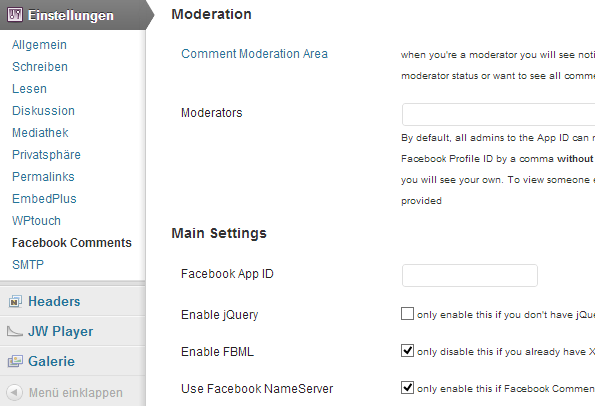en:support:blogs:10_facebook_kommentar_funktion
Set up of the Facebook comment feature
step 1:
step 2:
Go to https://developers.facebook.com/apps and click on „Neue App erstellen“ (“create new app”).
step 3:
Enter a name for the app, e. g. „Blog“, into the field called „Anwendungsname“ (“name”) and click on “Weiter” (“next”).
step 4:
step 5:
en/support/blogs/10_facebook_kommentar_funktion.txt · Last modified: 18.01.2023 11:45 by 127.0.0.1