en:support:scannen:buchscanner
Table of Contents
Book scanner
On the first floor of the main library of the university (SUB) you can find a book scanner next to the information desk. If you have any questions about how to use the book scanner, please ask one of the advisors of the SUB. However, here is a short picture by picture instruction on how to use the scanner.
Instruction
A short picture by picture instruction
Insert USB stick

Put the book on the scanning table

Adjust settings
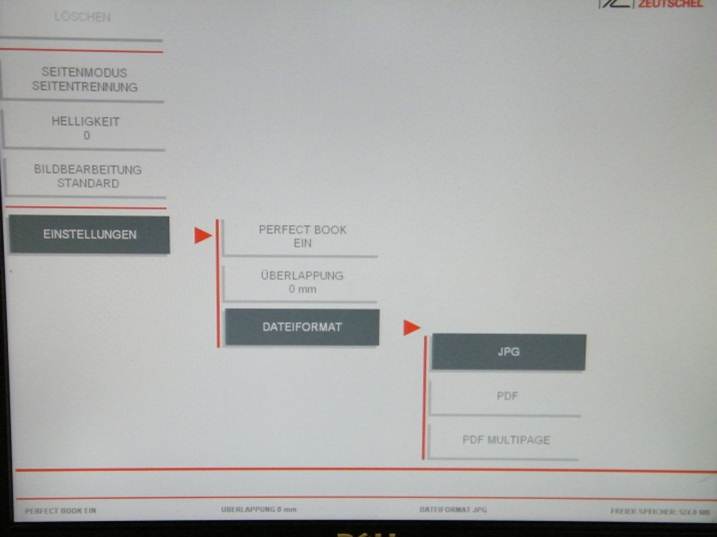
Navigate

book scanner
en/support/scannen/buchscanner.txt · Last modified: 18.01.2023 11:45 by 127.0.0.1
