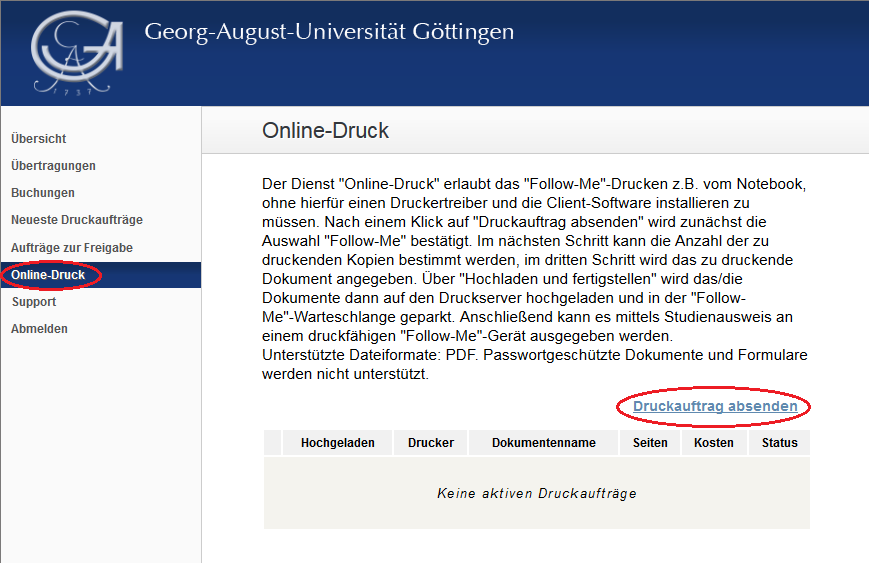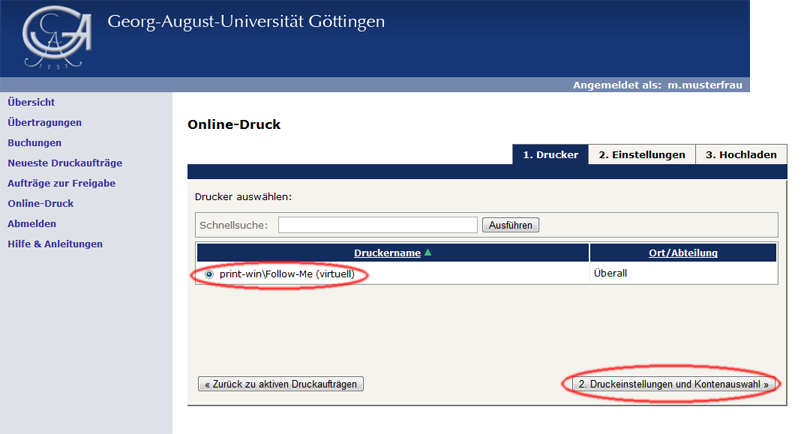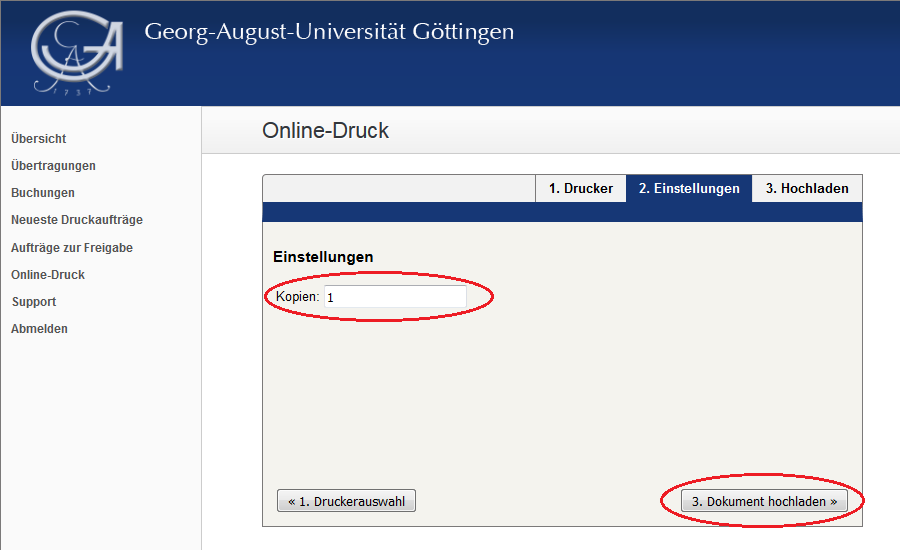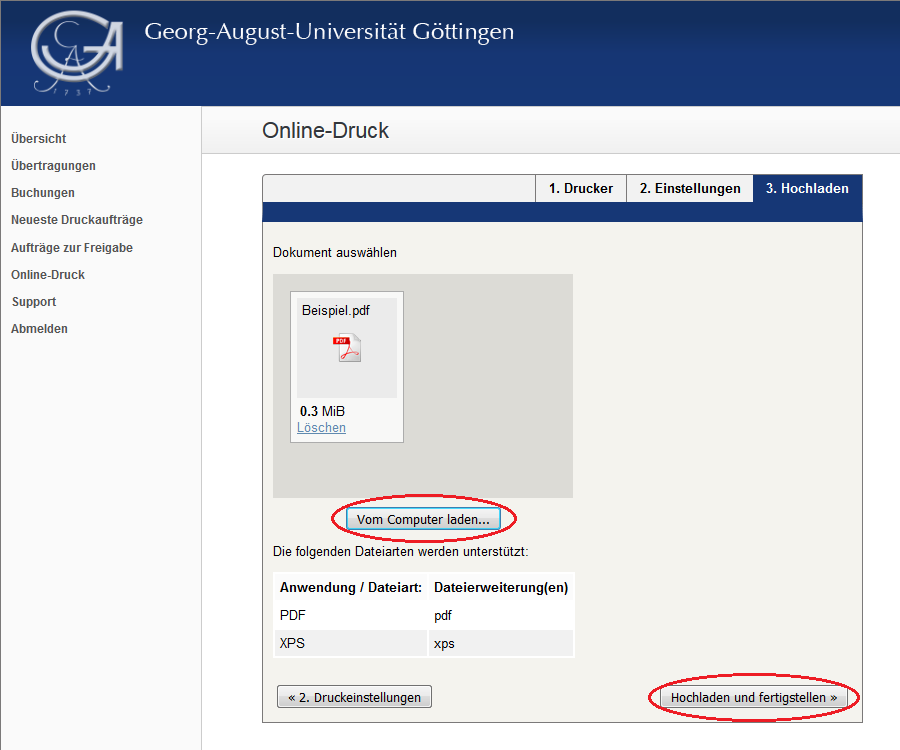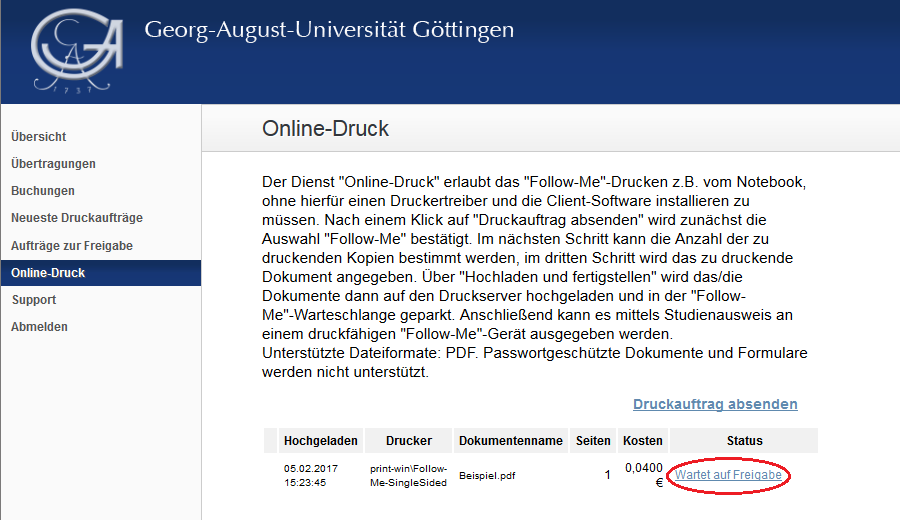Table of Contents
Printing per upload of files (online print)
Note, please! Because of countless issues with this service, it has been deactivated indefinitely :(
Kindly consider our manuals on how to add our printers to your personal device or print from one of our PCs.
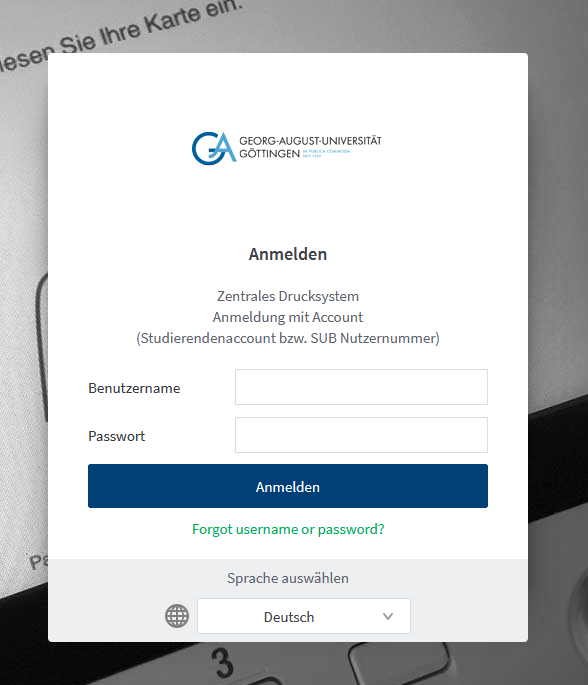 You have the chance to print documents of the type PDF and XPS without the installation of printer driver and client software. Hereto you have to login with your student account on the user website of the printing system:
You have the chance to print documents of the type PDF and XPS without the installation of printer driver and client software. Hereto you have to login with your student account on the user website of the printing system:
http://print.student.uni-goettingen.de/
Under “Online-Druck (online print)“ you can upload accessible files in three easy steps after you have clicked on “Druckauftrag absenden (send printing job)“ .
1. Confirm "Follow-Me"-queue
For the function “Online Print” you can exclusively output the prints through the Follow-Me-process. Here you can choose whether you want to print one- or double-sided (duplex). For the last mentioned it is important to decide whether the printed document shall be turned over at the left or upper margin. The lisiting is chosen by default and must only be confirmed:
2. Determine the number of copies
3. Choose file and upload it
In the last step you have to choose the file that needs to be printed. After a click on “Auswählen (Choose)…” a new window appears with which you can search for the file locally. After confirmation via “Hochladen und fertigstellen (Upload and finish)” the upload will start automatically as well as the processing of the job.
Check
The current processing status will be shown at the output side afterwards:
If the status changes to “Wartet auf Freigabe (Waiting for release)“ the process is finished.
Now, the job can be output via your student card using the Follow-Me printing.
Restrictions for the Online Print:
You can only print files in the format PDF and XPS. Files that are password-protected cannot be processed. Furthermore, the printing is only possible through the Follow-Me process.
This function cannot be used with iPhones and iPads, because this devices do not allow the upload of files per web form (Restriction in iOS).
printing print pdf xps web-print online file upload