en:support:account:netzlaufwerk
Connect to your home directory as a network drive
You can only access your home directory from a PC that is inside the universities network (for example eduroam). If you want to access your files from “outside” you'll first need to establish a VPN connection. More on that can be found at VPN
Network Drive on Windows
- Open a new window in File Explorer (e.g. win + E)
- right-click on “Network” and select “Map network drive…”

- in the new window choose an unoccupied drive letter and enter the following address (substituting “user.name” with your actual student username):
\\ug-uyst-fs.student.uni-goettingen.de\home\users\user.name
- make sure to tick “Connect using different credentials”

- After clicking “Finish” enter “ug-student\user.name” (again substituting “user.name” with your actual student username) as the username and your student password in the new window
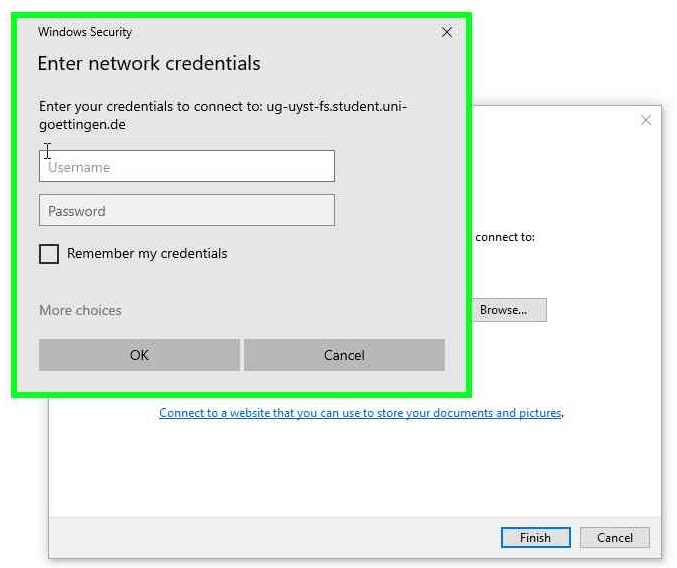
- A new window will open, showing your familiar home directory
en/support/account/netzlaufwerk.txt · Last modified: 08.10.2023 16:43 by plieske
